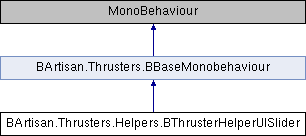BArtisan.Thrusters.Helpers.BThrusterHelperUISlider Class Reference
 Inheritance diagram for BArtisan.Thrusters.Helpers.BThrusterHelperUISlider:
Inheritance diagram for BArtisan.Thrusters.Helpers.BThrusterHelperUISlider:Detailed Description
It links one thruster to one Unity UI Slider. It works in both ways:
- when the UI is manually updated by the player, the thrusters throttle updates
- when the throttle is updated the UI is refresh
Member Data Documentation
◆ connectedThruster
| BThrusterBase BArtisan.Thrusters.Helpers.BThrusterHelperUISlider.connectedThruster |
The thruster that will control the lights. Leave blank to auto detect in the GO or children.
◆ connectedSlider
| Slider BArtisan.Thrusters.Helpers.BThrusterHelperUISlider.connectedSlider |
The UI slider directly controlled by the thruster. Leave blank to auto detect in the GO and children.
◆ autoStart
| bool BArtisan.Thrusters.Helpers.BThrusterHelperUISlider.autoStart = false |
When this GO is activated, it will try to turn ON the engine.
◆ applySliderValueOnStart
| bool BArtisan.Thrusters.Helpers.BThrusterHelperUISlider.applySliderValueOnStart = false |
When this GO is activated, it will update the throttle value with the Slider's default value.
◆ debugLog
|
inherited |
Enable to debug this component. Warning: it may result in CPU intensive debug messages (each frame).